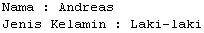Contoh Program Package, Public dan Private
 |
| Contoh Program Package, Public dan Private |
Langkah-langkah membuat programnya :
- Pertama buka Eclipse atau JCreator.
- File => New => Pilih Java Project/Project.
- Name Project Coba => Finish.
- Lalu File => Package => Name Package com.manusia.java.
- File => New Class => Name Class-nya Manusia.
- Lalu masukkan kodingan dibawah ini :
package com.manusia.java;
/*Manusia.java*/
public class Manusia{
private String nama;
private String jenkel;
public void setNama(String nama){
this.nama=nama;
}
public void setJenkel(String jenkel){
this.jenkel=jenkel;
}
public void cetak(){
System.out.println("Nama : "+nama);
System.out.println("Jenis Kelamin : "+jenkel);
}
}
/*Manusia.java*/
public class Manusia{
private String nama;
private String jenkel;
public void setNama(String nama){
this.nama=nama;
}
public void setJenkel(String jenkel){
this.jenkel=jenkel;
}
public void cetak(){
System.out.println("Nama : "+nama);
System.out.println("Jenis Kelamin : "+jenkel);
}
}
- Buat Class lagi, File => New Class => Name Class-nya DemoManusia.
- Lalu masukkan kodingan dibawah ini :
/*DemoManusia.java*/
package com.manusia.java;
public class DemoManusia{
public static void main(String args[]){
Manusia m = new Manusia();
m.setNama("Andreas");
m.setJenkel("Laki-laki");
m.cetak();
}
}
package com.manusia.java;
public class DemoManusia{
public static void main(String args[]){
Manusia m = new Manusia();
m.setNama("Andreas");
m.setJenkel("Laki-laki");
m.cetak();
}
}
Output :
Create By : Andreas Bistok Parningotan